1. download oracle-xe-universal_10.2.0.1-1.0_i386.deb dan libaio1_0.3.106-5ubuntu2_i386.deb
2. install libaio
$sudo dpkg -i libaio1_0.3.106-5ubuntu2_i386.deb
3. install oracle
$sudo dpkg -i oracle-xe-universal_10.2.0.1-1.0_i386.deb
4.configure file /etc/init.d/oracle-xe
$sudo /etc/init.d/oracle-xe configure
5.setting oracle
Oracle Database 10g Express Edition Configuration
-------------------------------------------------
This will configure on-boot properties of Oracle Database 10g Express
Edition. The following questions will determine whether the database should
be starting upon system boot, the ports it will use, and the passwords that
will be used for database accounts. Press
Ctrl-C will abort.
Specify the HTTP port that will be used for Oracle Application Express [8080]:8080
Specify a port that will be used for the database listener [1521]:1521
Specify a password to be used for database accounts. Note that the same
password will be used for SYS and SYSTEM. Oracle recommends the use of
different passwords for each database account. This can be done after
initial configuration:
Do you want Oracle Database 10g Express Edition to be started on boot (y/n) [y]:y
Starting Oracle Net Listener...Done
Configuring Database...Done
Starting Oracle Database 10g Express Edition Instance...Done
Installation Completed Successfully.
To access the Database Home Page go to "http://127.0.0.1:8484/apex"
6.run http://127.0.0.1:8484/apex
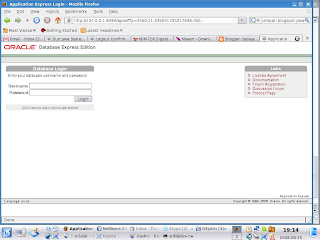
Tidak ada komentar:
Posting Komentar