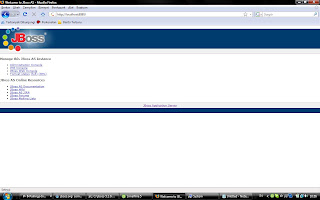-Please download JBoss AS from http://www.jboss.org/jbossas/downloads/
- Set JAVA_HOME and JBOSS_HOME
- JBOSS_HOME = C:\jboss-5.1.0.GA
- JAVA_HOME = E:\Program Files\Java\jdk1.6.0_10\
- Set PATH
%JAVA_HOME%\bin;%JBOSS_HOME%\bin;
-run from console/command
%JBOSS_HOME/bin/run
C:\>%JBOSS_HOME%/bin/run
Calling C:\jboss-5.1.0.GA\bin\run.conf.bat
===============================================================================
JBoss Bootstrap Environment
JBOSS_HOME: C:\jboss-5.1.0.GA
JAVA: E:\Program Files\Java\jdk1.6.0_10\\bin\java
JAVA_OPTS: -Dprogram.name=run.bat -Xms128M -Xmx512M -XX:MaxPermSize=256M -Dsun
.rmi.dgc.client.gcInterval=3600000 -Dsun.rmi.dgc.server.gcInterval=3600000 -Dorg
.jboss.resolver.warning=true -server
CLASSPATH: C:\jboss-5.1.0.GA\bin\run.jar
===============================================================================
- Testing server
type : localhost:8080 in web browser